How to Optimize Your Website for Local Search
A guide to website structure and set up for Local SEO.

By JD Hilditch
If you are a local business, you want to be found if someone searches for services or products like yours online. That’s where optimizing your website for local search comes into play. Here, we’ll break down three key items to learn about and what you can do to improve your local search rankings.
“90% of consumers used the internet to find a local business in the last year, with 33% looking every day” –BrightLocal
Website Optimizations
The first important factor when it comes to Local SEO is your website. Just like with standard SEO, the content, structure and set up of your website plays a role in how your business is found online.
Here, I’ll briefly go through the different aspects that go into optimizing your website.
Crawlability
When you perform a Google search, you are essentially looking through trillions of websites that are stored in a database. Google uses an algorithm to analyzes and rank each website by using “spiders”. These little digital robots read and analyze each page, link and piece of information on your website.
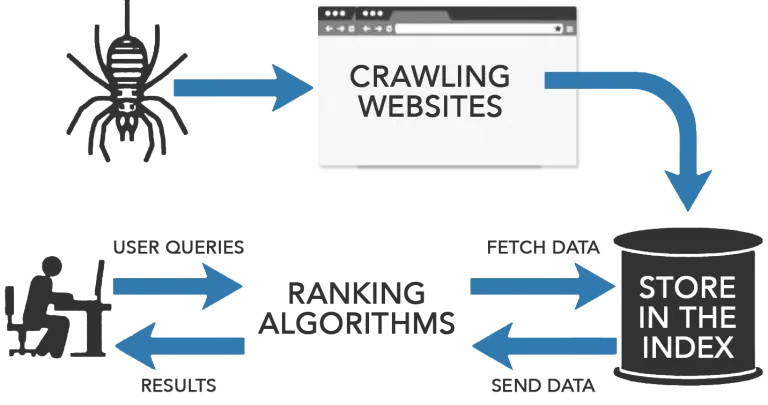
Site Architecture
Site architecture, in the realm of websites, refers to the arrangement and function of the visual aspects of your website. Think of it like a hierarchy that organizes all your information on each page.
For Local SEO, there are a few best practices to follow.
First, you should have a dedicated Contact Page. Google will recognize this and pull your information. Here you should have the following information.
- Business Name
- Phone
- Fax
- Address
- Google Map/Directions
- Business Hours
- Contact Form
If you have multiple locations for your business, you should create a separate page for each location that houses the details for each office or store.
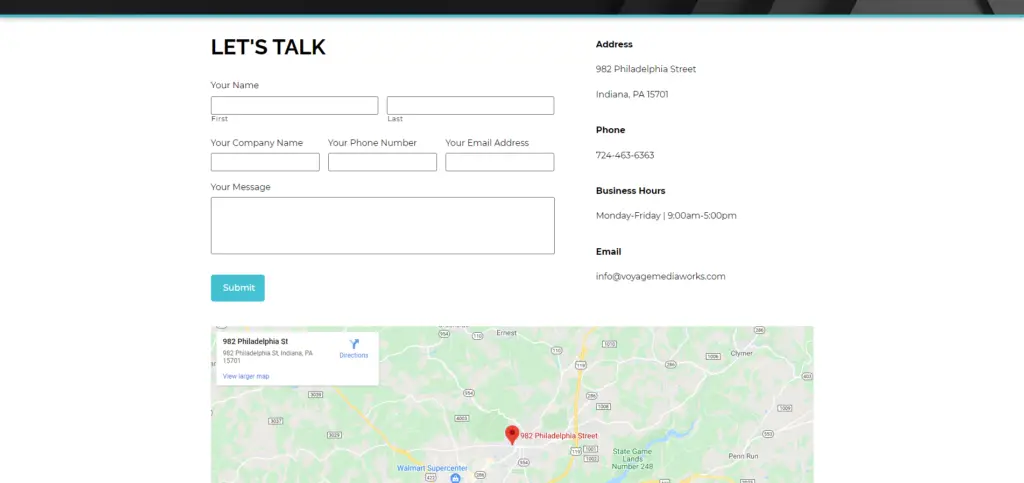
And last up is to organize your website using header tags. Header tags are a simple way to tell Google the hierarchy of your page content. Tags get organized with H1 being the highest, H2 being a sub-topic, H3 being a topic within that, etc. Take this post for example. The H1 tag is “What is Local SEO?” Under that we’ve organized into our H2 tags (What is Local SEO, Website Optimizations, etc.). This helps not only the reader on the website organize the information but Google provide relevance details on your search.
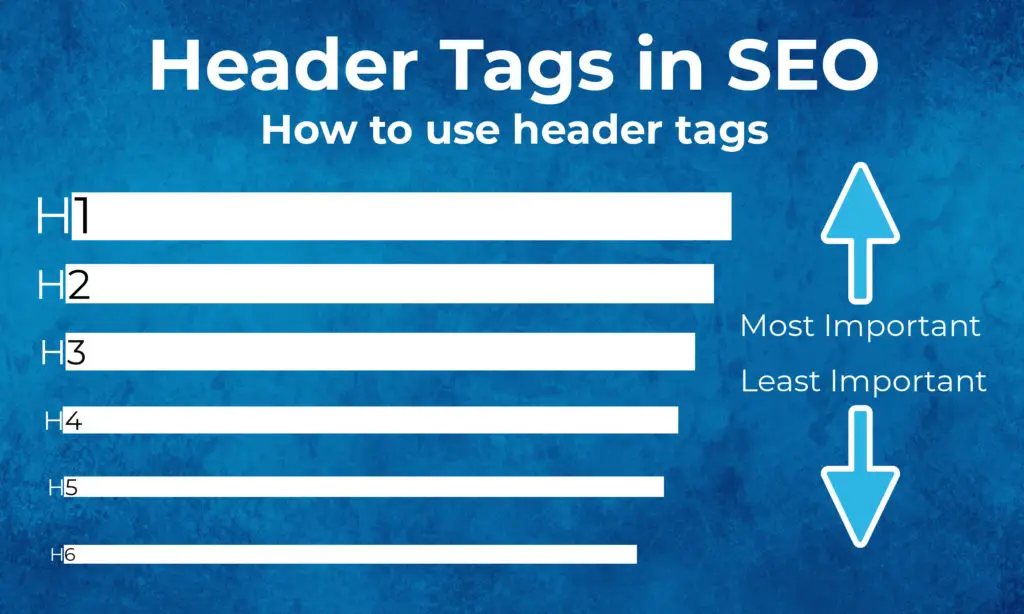
Having a Mobile Friendly Website
Next on your list to optimize your website should be ensuring that it is mobile friendly. When a user access your website from their phone or tablet, it should be built for that device.
“88% of consumers who do a local search on their mobile device visit or call that store within 24 hours.” –Hubspot
If you do not have a mobile friendly website, your users will run into some frustrating issues. Below are just a few of the problems we see.
- Broken Images
- Shifting Content
- Difficult to Read
You want your first impression with a customer to be a great one and you can’t have that without a proper mobile experience.
Check Your Website's Mobile Friendliness
A quick and easy way to see how your website performs on a mobile level is to use Google’s free to use tool. It will tell you about poorly optimized features of your website and provides a screenshot of what your website looks like on a mobile device.
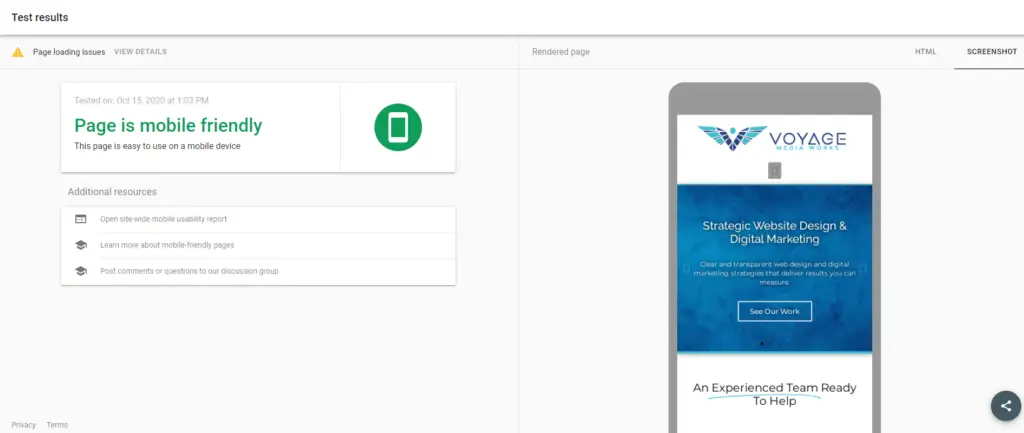
Improving the Mobile Experience
This tool will provide a detailed guide on how to correct any issues it finds for mobile visitors. Here are some common points to check:
- Does the width of your site automatically adjust to the screen displaying it?
- Does your text automatically adjust it’s font size based on the screen so it is readable?
- Do your buttons and call to actions (CTA’s) scale up or down so they can easily be clicked with a finger or thumb?
Small adjustments like these go a long way in providing an optimal experience for your website users. The experience and ease of use, the ability to find the information your are looking for and the speed at which you can find it make a huge difference in a customers opinion of your business.
Good Mobile Optimization
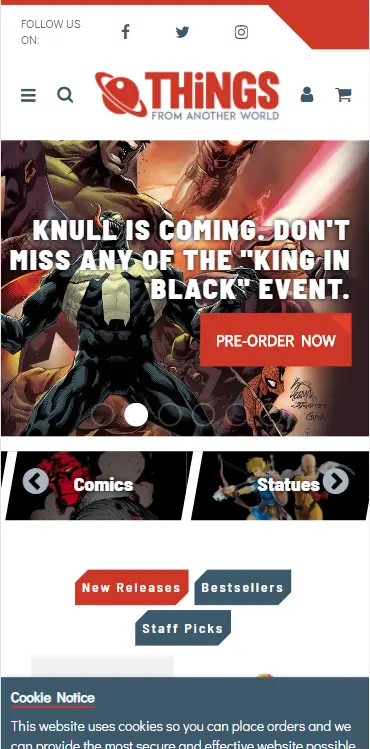
Poor Mobile Optimization

If I have two identical businesses that sell the same items and one has a mobile friendly website, and one does not – I’m going to shop at the store that has a mobile friendly website. It shows that they understand technology and want to provide a great experience no matter how you interact with that brand.
Making Your Website Faster
One of the best improvements you can make is to optimize your website to load faster. We all hate the spinning wheel of death as we wait for a website to load, get frustrated and then go somewhere else. If your site loads quickly, a positive interaction between your business and the customer has been established.
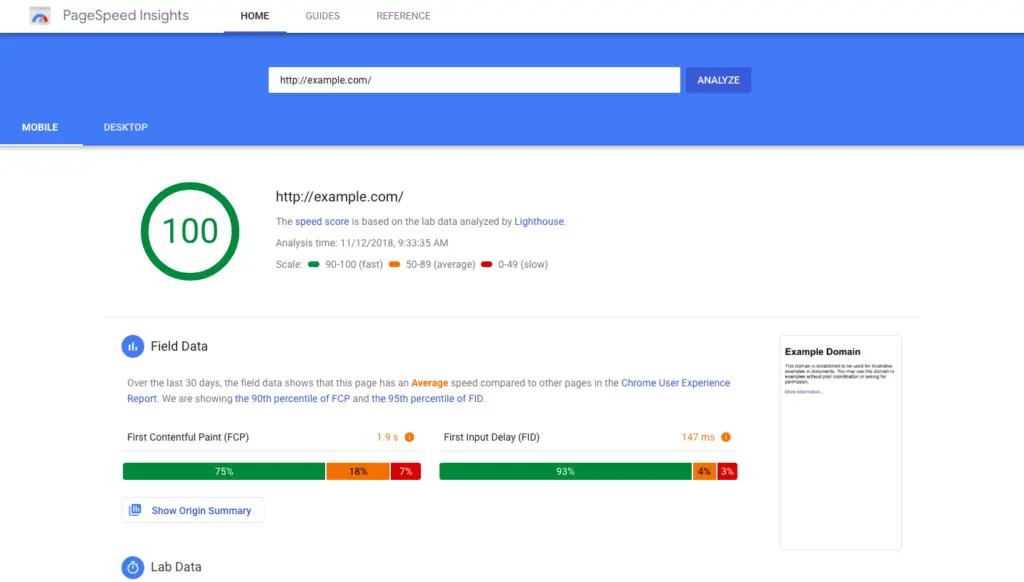
Google (no surprise there) also provides a free tool to quickly assess your website load speeds in relation to other sites. However, don’t expect to get a great score. PageSpeed Insights is a notorious tough grader. This tool will also give you a detailed guide on how to fix any issues found.
Is your Content Relevant?
Everything above has been focused on the technical aspects of a website and how you can improve them. However, it’s not just about if you know how to organize a website, compress images and know all the lingo.
When it comes to the actual content of your website, your goal is to communicate to both your users AND Google what products and services you offer and where you offer them.
What Keywords do I Target?
Most people have heard of a keyword and might even have a basic understanding of how they work. So the question is, how do I choose what keywords to target? You want them to be relevant to your users or search. Think about how you search for products or items on the internet.
Example: Target “Crane services near me” instead of “TSM-8000 Crane operator”.
Unless the technical term is the most widely known and used version, you want to think about how your audience would search.
A couple great tools for keyword research are both from Google.
- Google Trends – Discover trends in search terms and words by location.
- Google Keyword Planner – Discover and research top performing keywords and phrases
Keyword Research is an entire sub-section of SEO knowledge as a whole. Here are some quick things to keep in mind that can help get you started.
- Look at your Google My Business category terms of how people searched for you.
- Perform a search and scroll all the way to the bottom — Google provides related search terms based on yours
- Listen to your customers when you talk, often they will use the language that best suits them.
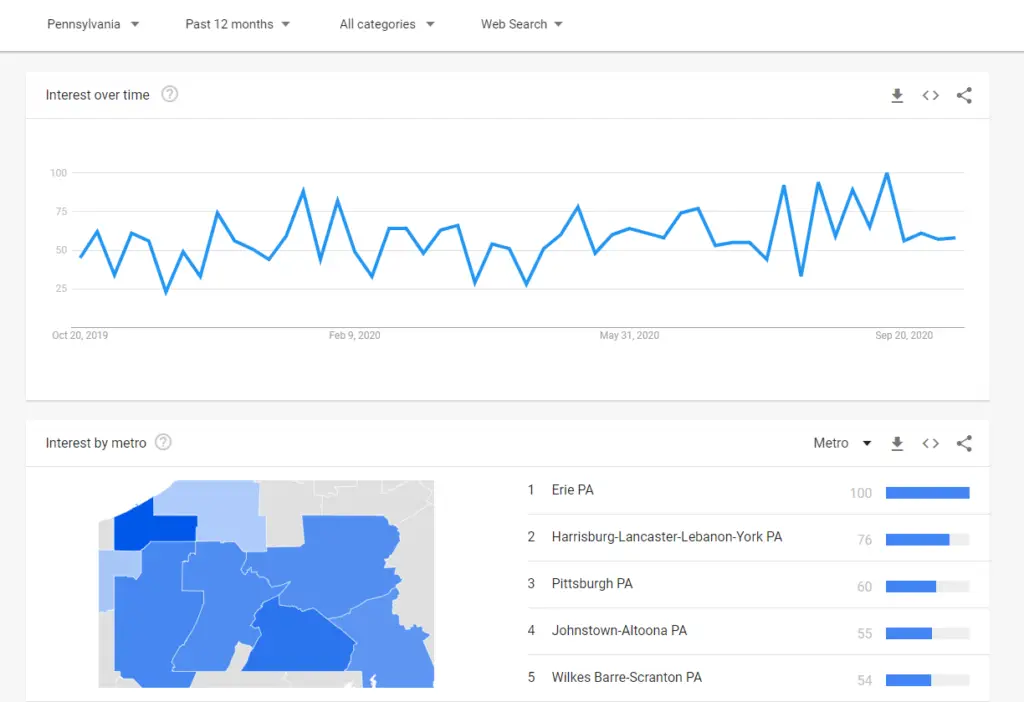
Where to put your keywords?
From there, you want to start building a master list of the search terms and match them up to pages on your website.
Page: Website Design –> Term: Website designers near me –> Title Tag / Header: WordPress Website Design in Indiana, PA
Here, you can see that we have our page: Website Design. A top keyword term would be “Website designer near me”. Because we want to rank locally in our area, we add in our company specific service (WordPress websites), the keyword term (website design) and finally add our location (Indiana, PA).
If we do this on our high level tags (H1) or use it as our page title, we are telling Google that this is the what our page is about and we serve this area.
This is important for local businesses who really only want to focus on a specific geographical area.
The other area you want to put your keywords and search terms is in the Title Tag. This is what Google pulls up in the actual search results for a page. Note that this is not the Title of your page/post but something entirely different. We use Yoast SEO to customize these for our clients in the backend; however, it is user friendly enough that you can do this yourself as well.
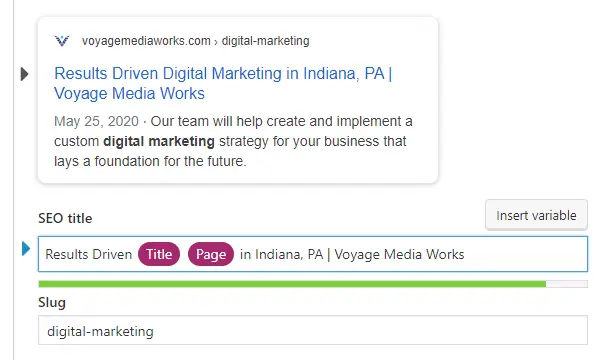
To see what your current Title Tags are just type “site:yourdomainhere.com” into the Google search bar.
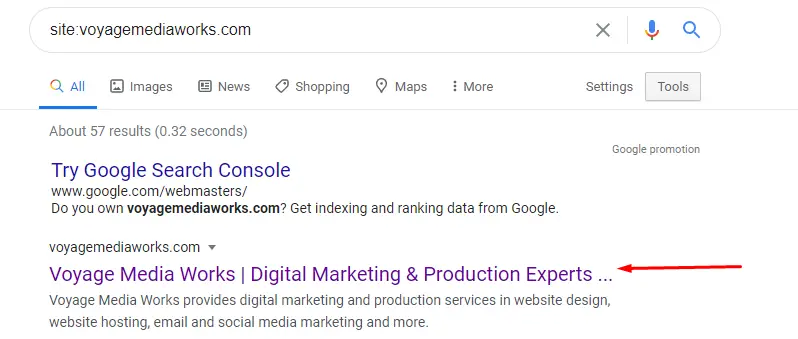
The blue link is the Title Tag. Let’s take a look at two examples of a good and bad Title Tag.
- Bad: The Best Website Designer in Indiana, PA | #1 Website Design Agency
- Good: Locally Owned WordPress Website Design Agency in Indiana, PA | Voyage Media Works
Quick Recap
So, to let Google and your customers know what your website is about you should collect search terms. This can be done from your customers, using Googles tools, or by doing search terms yourself to see what shows up.
Then, you want to craft specific Title Tags that incorporate the pages main message and location. Once that is done, move onto putting those search terms in your H1 and H2 tags on the website page itself.
This is part of what we do under our Local SEO services for our clients to help them stay up-to-date on relevant search terms.
Learn More
Additional parts in the Local SEO for small business series.
- What is Local SEO?
- Local SEO & Google My Business
- How to Optimize your Website for Local Search
- How do Google Review Help My Business?
- Social Media & Local SEO
- Local Citations
- In-bound links – What are they and how to get them
Want to Rank Locally?
Voyage Media Works offers Local SEO services that cover all the topics here. Our team works with businesses to get their listings and website optimized.
How To Set Up and Optimize Your Google Business Profile
How to Set Up and Optimize Your Google Business Profile...
Read MoreWhy Google Reviews are Important for Your Business
Why Google Reviews are Important for Your Business Google reviews...
Read More



